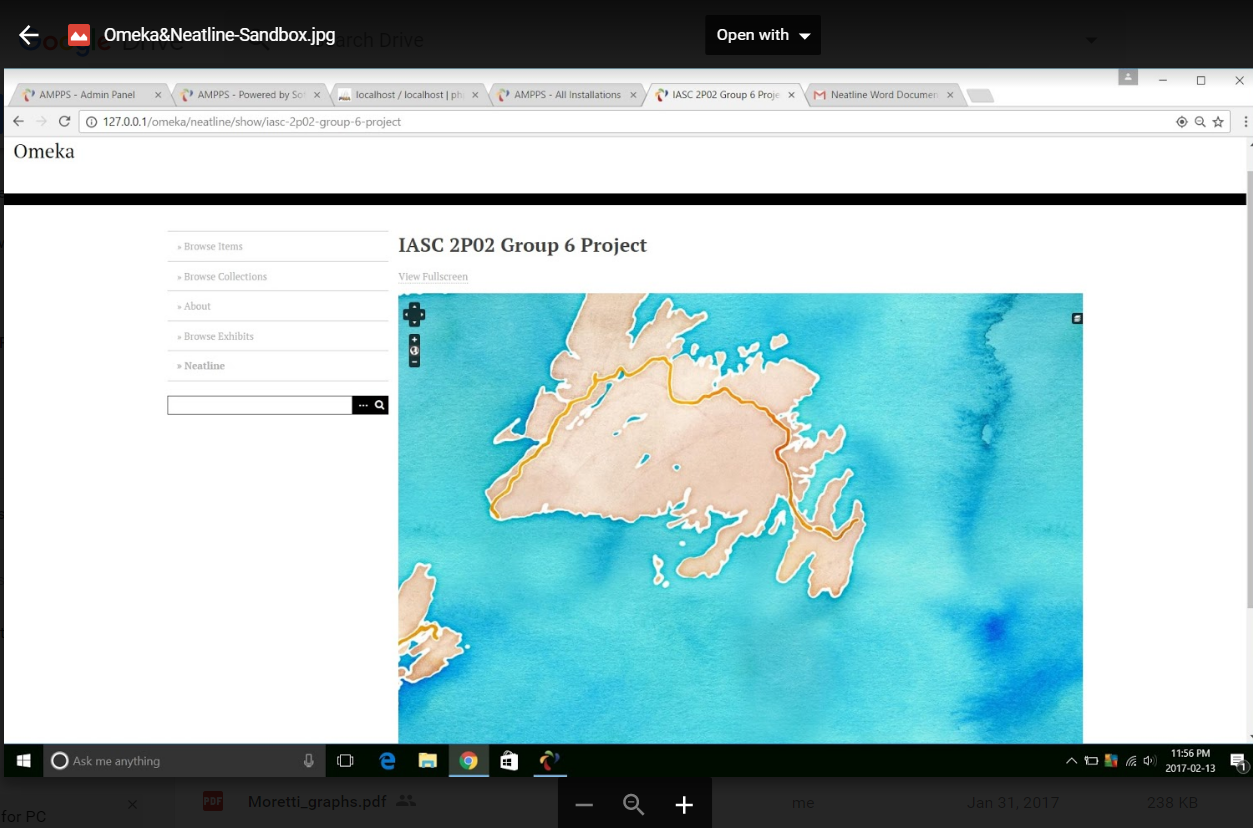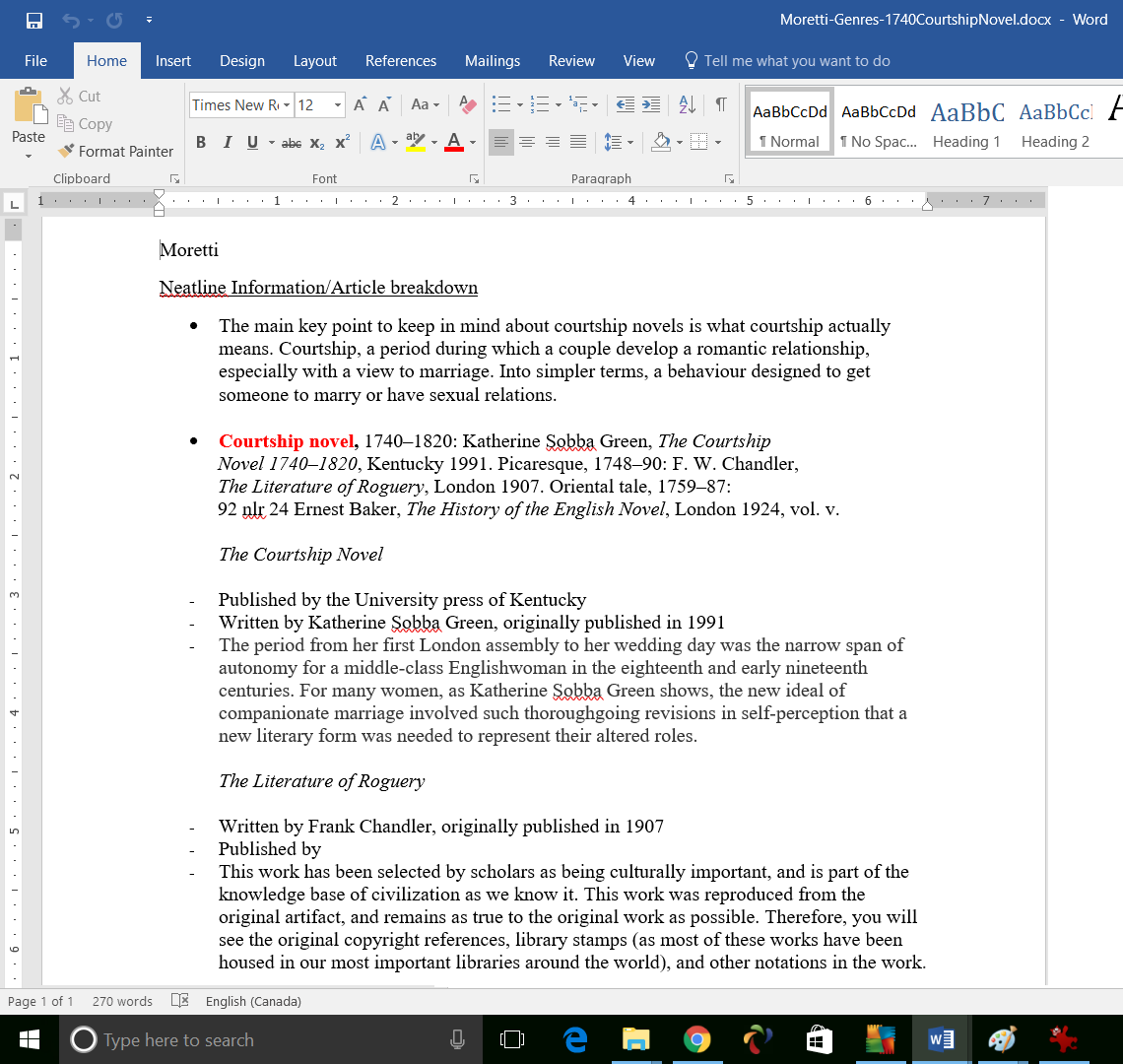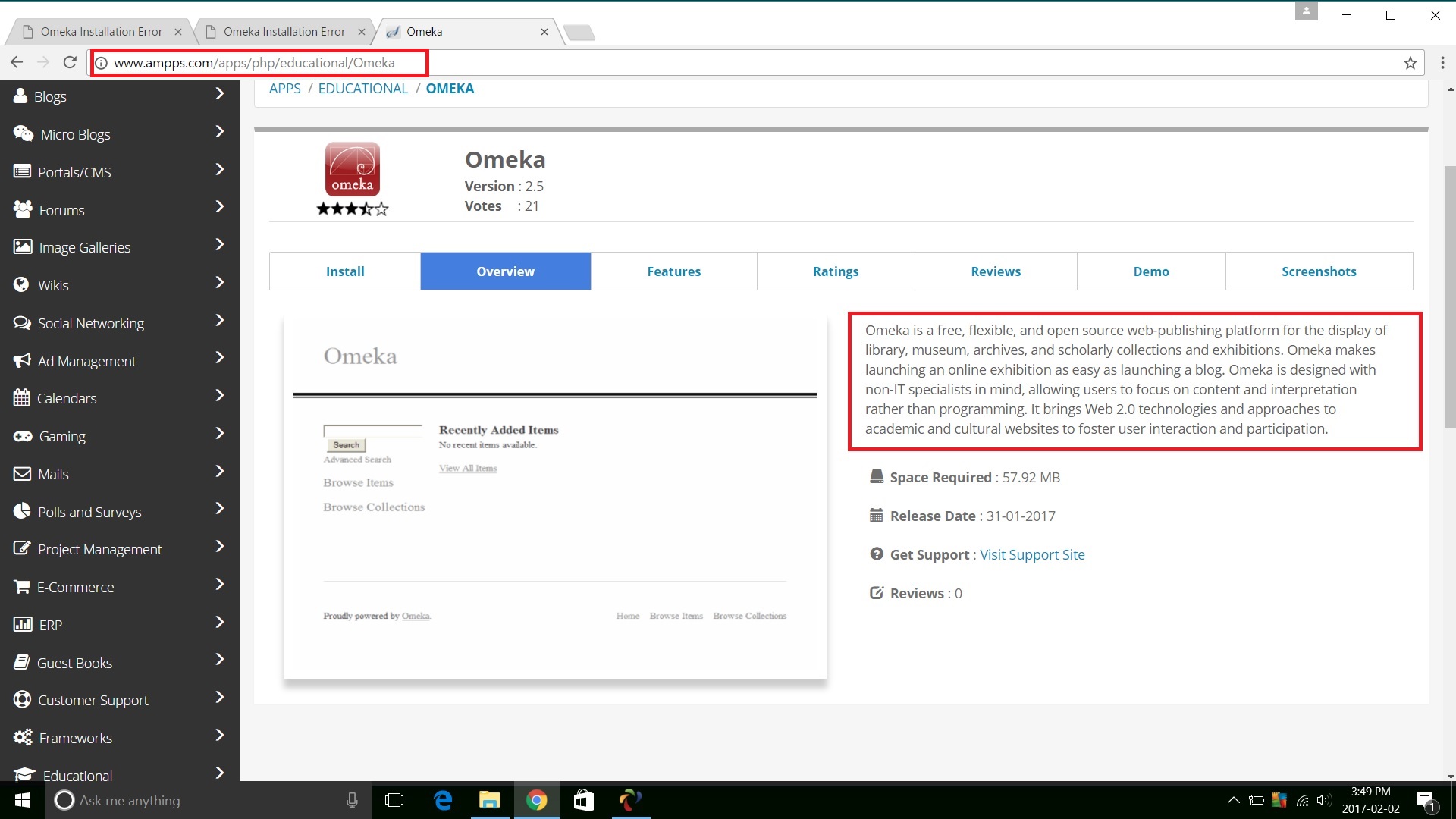IASC-2P02 Collaboration Assignment
by rustenburgJ
IASC 2P02 Group Project Members:
Thomas Burke, Christian Montanari, Evan Bussi, and Joyce Rustenburg
This collaboration project used the class reading by Franco Moretti,
Graphs Maps, Trees
Abstract Models for Literary History--1 about graphs and the Digital Humanities tool Neatline,
which lets you make hand-crafted, interactive stories as interpretive expressions of a single document or a whole archival or cultural heritage collection.
Project Description:
A Digital Humanities project in Omeka using the Neatline plugin from offline in a WAMP server;
Neatline was unavailable free in our free online Omeka account.
We worked to produce a geographical map with timeline based on the word documents created from Franco Moretti’s article.
We analyzed periods:
- Courtship novel, 1740–1820;
- Epistolary novel, 1766–95;
- Sentimental novel, 1768–90; and
- Jacobin novel, 1789–1805.
The above novel types took place in different geographical locations in different time periods, some overlapping each other.
Neatline is a valuable tool to show such a broad diversity of documents collected in one place on a map.
This analysis is very different from analyzing each text separately by critically reading them.
Example of Franco Moretti's article genre prepared for Neatline use:
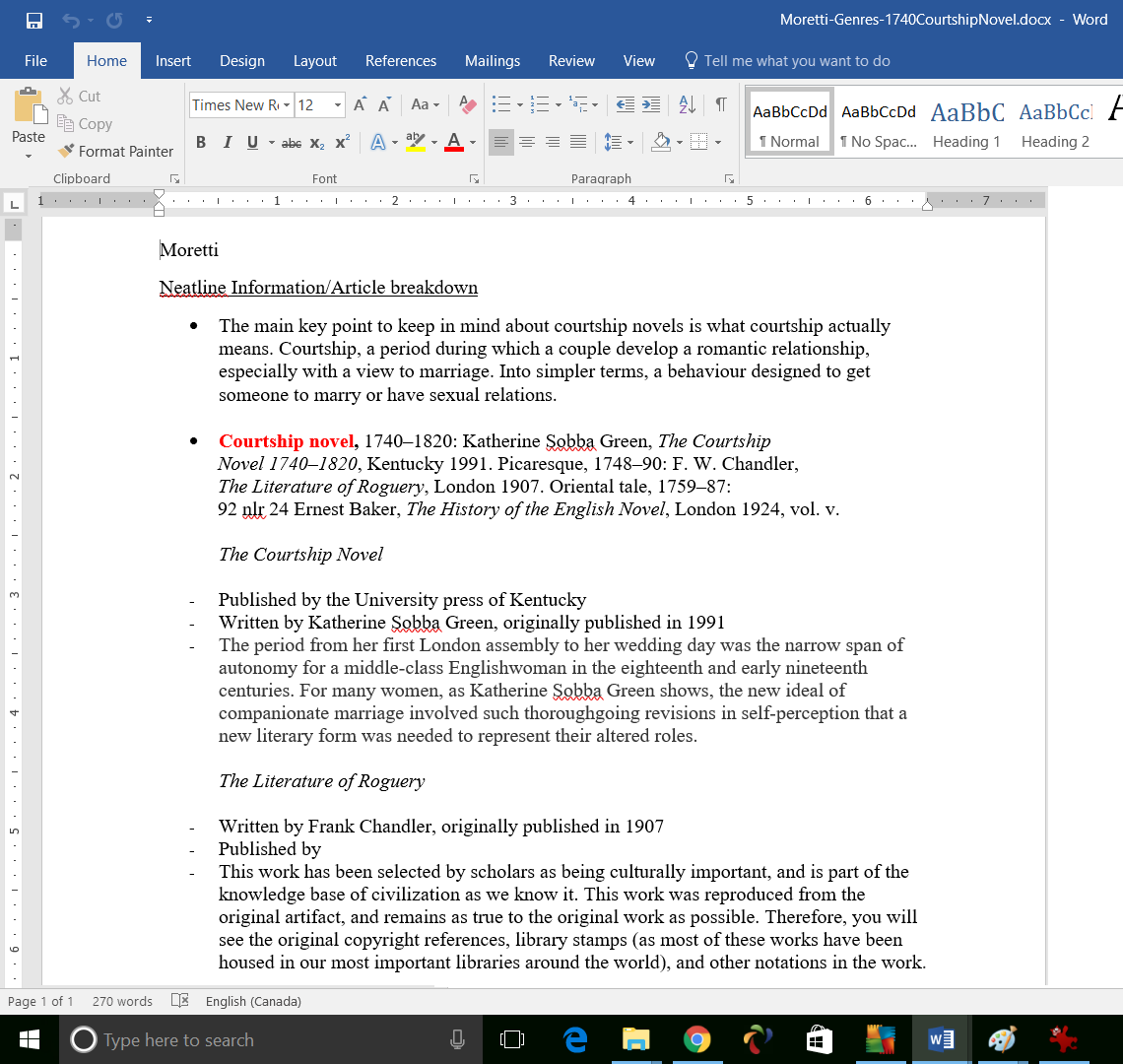
Collaboration for our group:
We met several times in person, and kept contact by email, by text, and merged our work in Google Drive.
We discussed the requirements for the assignment,
we each spoke about our parts during our presentation dividing the work as follows:
Thomas researched Neatline, created the presentation Power Point on our shared Google drive. He created the aesthetics, logos, titles, and design. He put his part in first so we could add our parts after his.
Evan researched the Moretti article about graphing. He created several Word documents that could be analyzed by Neatline for graphing from the content by dates and locations and added them to our Google Drive.
Christian researched how Neatline and Omeka worked from the Internet and You Tube to show how it worked; he demonstrated a You Tube tutorial and with slides from our WAMP server.
Joyce created the WAMP server on her laptop and got it running with Omeka installed from MySQL; added Neatline to the plugin folder for Omeka; researched You Tube tutorials, added Evans Word document and added to a folder for Neatline to analyze;
documented creating the WAMP server with Omeka and Neatline by taking screen shots for slides in Google Drive;
demonstrated the WAMP server Windows: Apache, MySQL, PHP, with Neatline and Omeka from her laptop.
Images:
Neatline working from Ampps sandbox:
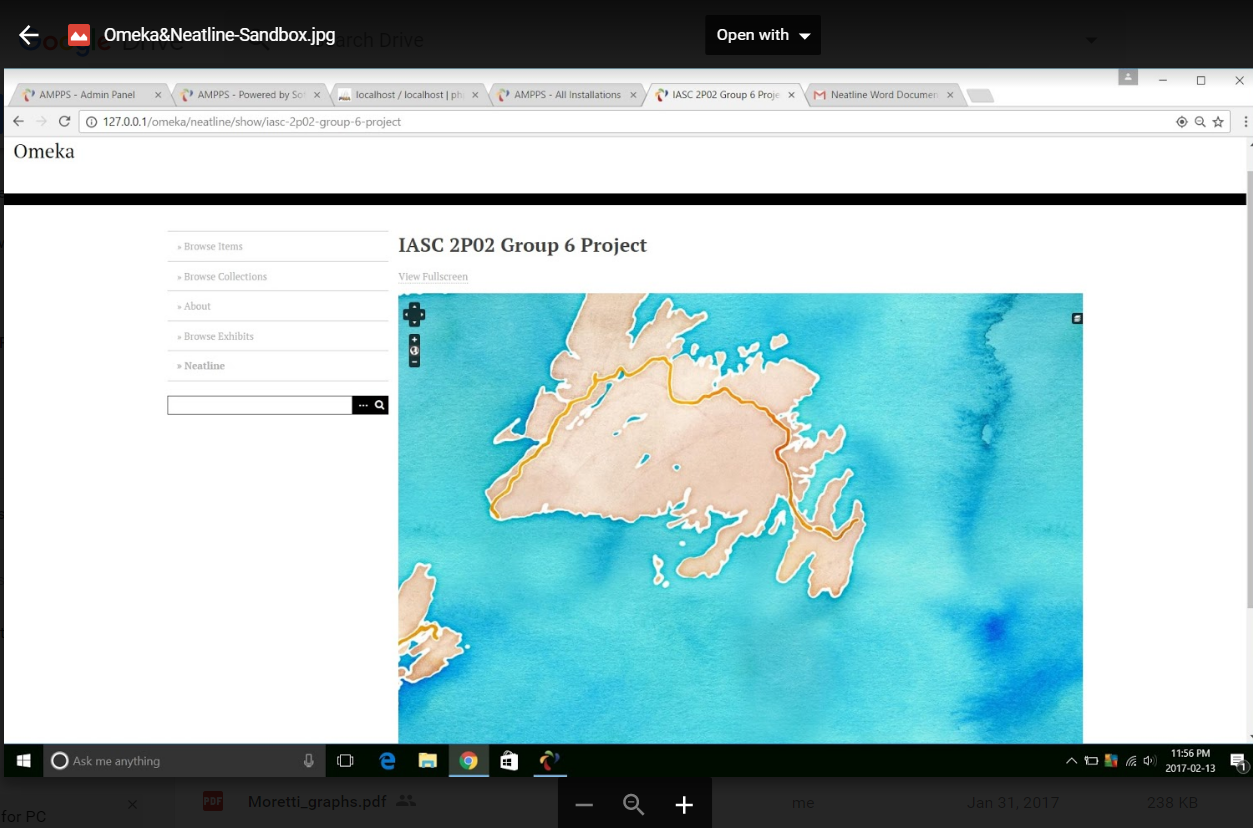
Ampps sandbox with Omeka information before the Neatline plugin is installed:
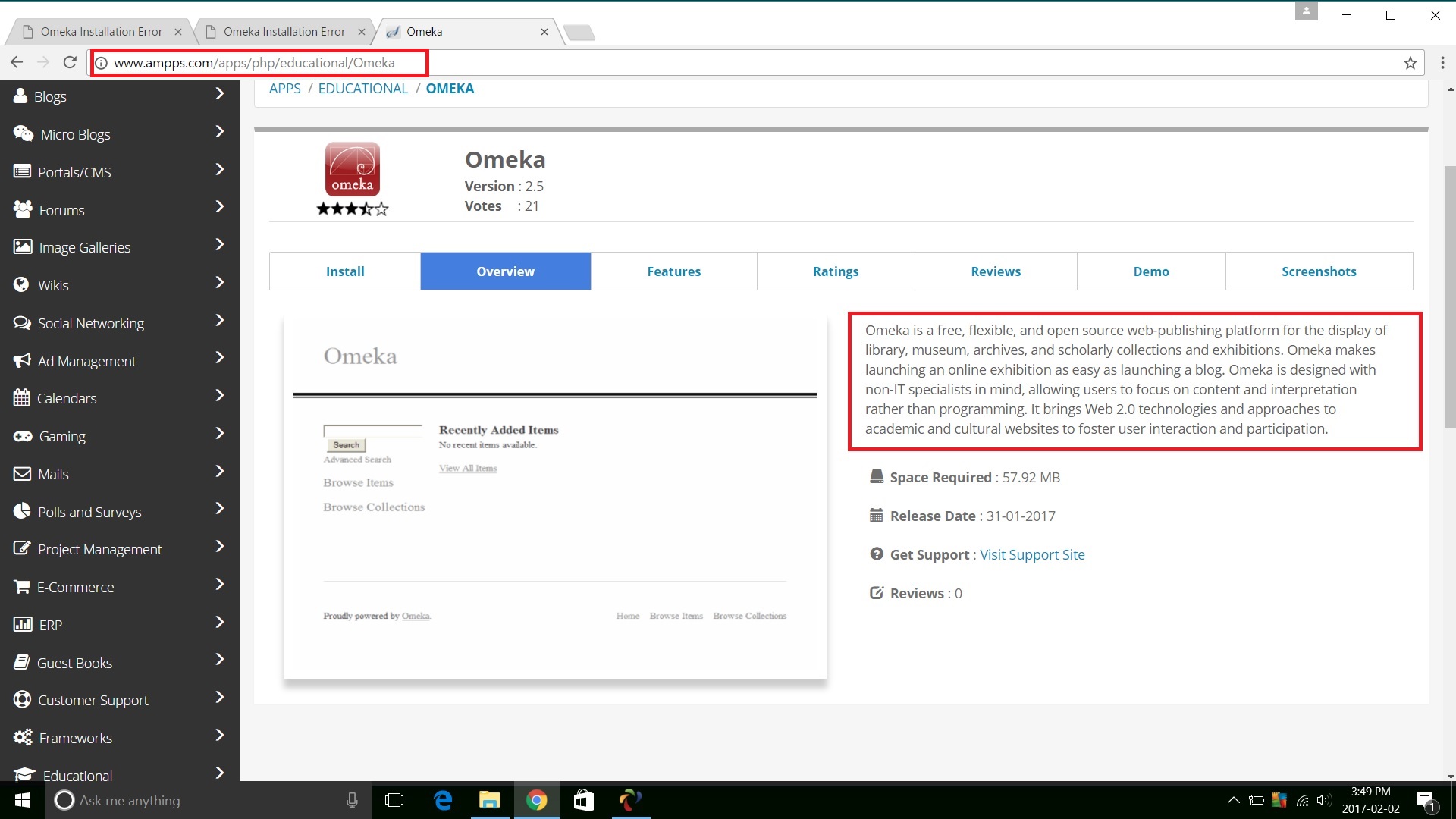
References:
Geo-temporal-analysis
Neatline.org Neatline.org
The National Endowment for the Humanities (NEH) NEH
Nowviskie, Bethany. (2014). Bethany Nowviskie Accessed January 23, 2017
Omeka.net Omeka
Scholars Lab Scholars Lab
Scholars Lab research Schholar's Lab - Neatline
omeka.org - we used Ampps for Windows Prepare to install
Information Omeka.net information